Bring more professionalism and self-assurance to your presentations. PowerPoint® is a powerful tool that is intended to support presenters—not compete with or detract from them. That’s why giving a truly polished and memorable presentation with PowerPoint® starts with “pulling the plug” on PowerPoint®: setting the laptop aside and focusing first on what you want to say and how you’ll say it—and then on the tools you’re going to use. This new course encourages you to rethink and sharpen your presenting skills to achieve an optimal experience for your audience, and greater polish, poise and self-confidence for you. How You Will Benefit - Understand when to use (and not use) PowerPoint® for presentations
- Stay focused on your message, not the medium
- Get practical tips for effective interaction between the presenter and the screen, computer and projector
- Achieve simplicity in PowerPoint® slides while still holding your audience’s interest—even when dealing with technical jargon
- Learn graphic design basics to create effective visuals
- Practice in class with presentation equipment
What You Will Cover - You're the presentation (not the PowerPoint slides)
- Keeping the presentation engaging and interactive
- Choosing a focus—informative or persuasive?
- How to handle legal matter, jargon and other “required information”
- When you have to cut down from 20 slides (40–50 minutes) to 4 slides (10 minutes)
- Openings, transitioning into the subject and closings
- Bringing all presentation components together for a successful finish
Who Should Attend All business professionals (with some prior presenting experience) who must speak in front of an audience, make presentations or sell ideas to others with the use of PowerPoint®. Attendees should have the ability to create basic slides. Note: Participants must bring a laptop computer with a recent version of PowerPoint® installed. At the training workshop, you’ll receive a flash drive with demos and tools for your use, both during the course and to take with you for handy reference back at your job.
Extended Training Description Learning Objectives - Demonstrate Basics of Good Presentation Delivery Skills
- Build More Effective Presentations with a Variety of Media
- Interact Smoothly with Media in Individual and Team Delivery of Presentations
- Apply "Clean Design" Principles to PPT Slides
- Handle Badly Designed Slides
- Troubleshoot During Presentation
Demonstrate Your Presentation Skills - Design and Prepare an Introductory Presentation Using One or Two Slides
- Demonstrate Basic Presentation Skills Through an Introductory Activity
Designing a Presentation - Identify the Target Audience for a Presentation
- Construct Effective Presentations Using CPR Principles, PowerPoint®, and the AMA Presentation Model
- Present An Effective Explanation of a Badly Designed Slide
- Recognize the Intellectual Property Rights Issues Around Slides Containing Text, Art, or Clip Art to Avoid Legal Issues
Making a Team Presentations - Design Effective Presentation Using PowerPoint® As One of the Tools
- Deliver An Effective Presentation with Team Members
- Plan to Apply All You Have Learned to An Upcoming Presentation.
FOCUS TRACO INDONESIA Management & Technical Training Course Seminar Provider Download 2009 FOCUS Training Catalog |  |
Instructor

Schedule

Venue
| | Holiday Inn Hotel | | | Bandung | 
Tuition Fee
| Rp. | 3.400.000,- | | | per participant, excluding accommodation & tax. | 
Registration
| | Send by email -or- fax to: | PT. FOCUS TRACO INDONESIA
Wisma Pakuan, Jl. Pakuan 12
BOGOR - 16143
 |
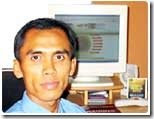

Tidak ada komentar:
Posting Komentar